Conquer Your Desk Clutter: 10 Genius Ideas
A cluttered desk can hinder productivity and focus. This list provides 10 practical desk organization ideas to transform your workspace into an efficient and inspiring environment. Learn how to implement minimalist approaches, vertical storage, color-coding, and other clever systems to optimize your desk for maximum productivity, regardless of your work setup. Let's get organized!
1. The Minimalist Approach
The minimalist approach to desk organization prioritizes functionality and clean aesthetics by reducing clutter to only the absolute essentials. This method involves a conscious effort to eliminate unnecessary items, resulting in a workspace free from visual distractions. By keeping only the tools required for daily tasks on the desk surface, you create open space and clean lines, fostering a sense of calm and improving focus. This approach emphasizes negative space, a limited number of items on the desk surface, a neutral color palette, hidden storage solutions, and a preference for digital over physical tools whenever possible.

This approach deserves a place on this list because it offers a powerful antidote to the common problem of desk clutter, which can negatively impact productivity and well-being. The minimalist desk promotes a sense of control and order, allowing you to focus on the task at hand. Think of Steve Jobs' famously minimal work desk, or the clean, functional workspaces recommended by Marie Kondo – these are prime examples of successful minimalist implementation. Scandinavian-inspired workspace designs also frequently showcase this approach, highlighting its effectiveness and aesthetic appeal. You can learn more about The Minimalist Approach and find further inspiration.
Actionable Tips for Implementing the Minimalist Approach:
- Start with a complete desk clearing: Remove everything from your desk surface, including decorative items, stationery, and technology.
- Question the necessity of each item: Before returning an item to your desk, ask yourself if it's truly essential for your daily work. If not, find a new home for it elsewhere or discard it.
- Use digital tools instead of physical when possible: Opt for digital note-taking, calendars, and file storage to minimize paper clutter.
- Choose desk accessories in matching neutral tones: This creates a cohesive and calming visual effect.
- Create a small 'inbox' for temporary items: This designated space prevents papers and other items from spreading across the desk surface.
Pros:
- Reduces visual distraction: A clean, uncluttered desk allows for better concentration.
- Makes cleaning easier: With fewer items on the surface, cleaning becomes a quick and simple task.
- Creates a sense of calm: The minimalist aesthetic promotes a tranquil and focused work environment.
- Improves focus: The absence of clutter allows you to direct your attention to your work.
- Makes small spaces appear larger: The emphasis on negative space creates an illusion of spaciousness.
Cons:
- Requires constant maintenance: Maintaining a minimalist desk requires ongoing effort and discipline.
- May feel sterile or impersonal: Some individuals may find the minimalist aesthetic too stark or lacking in personality.
- Necessitates good digital organization: Shifting to a primarily digital workspace requires effective digital file management.
- Requires storage elsewhere: Items removed from the desk surface need to be stored elsewhere, which necessitates adequate storage solutions.
- Not ideal for those who need many physical tools: Individuals in certain professions may require ready access to a large number of physical tools, making a strictly minimalist approach impractical.
The minimalist approach is particularly beneficial for individuals who are easily distracted by visual clutter, work in small spaces, or value a sense of calm and order in their work environment. However, it’s important to acknowledge that this approach isn’t a one-size-fits-all solution. If your work requires constant access to numerous physical tools or if you thrive in a more visually stimulating environment, you may find the strict minimalist approach challenging to maintain. Consider adapting the principles to fit your individual needs and preferences.
2. Zone-Based Organization
Zone-based organization is a powerful desk organization method that transforms your workspace into a highly efficient and productive environment. It involves dividing your desk surface into distinct "zones" dedicated to specific activities or types of work. This strategic arrangement of items based on task frequency and type creates intuitive workflows, minimizing the time spent searching for tools and maximizing your focus. By positioning everything you need for a particular task within easy reach, you streamline your processes and eliminate distractions.
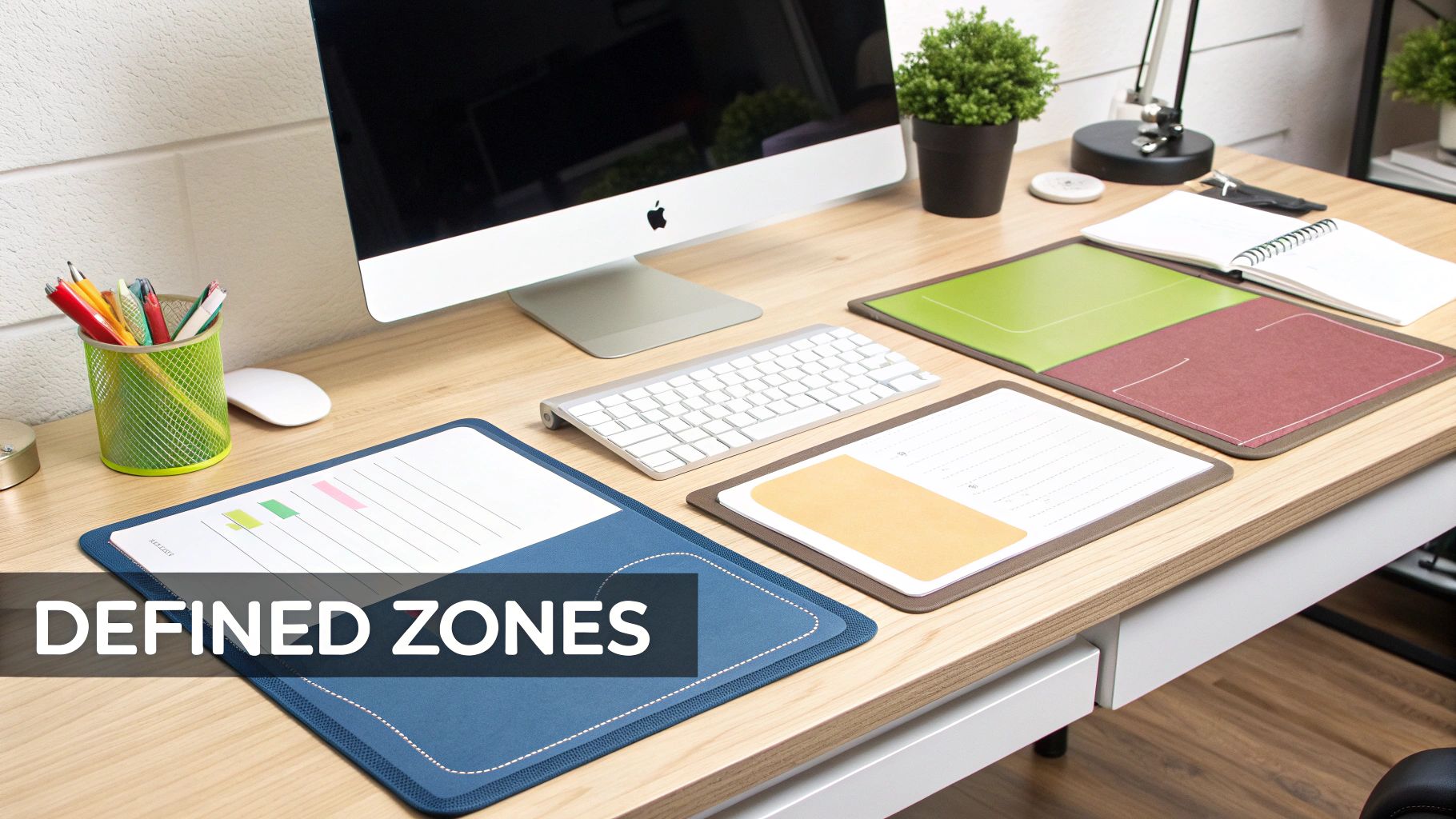
This method earns its place on this list because it offers a highly effective way to tailor your desk to your specific work style and needs. Its key features include designated areas for specific activities, frequency-based positioning (placing frequently used items closer), task-oriented grouping of related supplies, clear visual boundaries between zones, and overall workflow optimization. Think of it like designing a personalized cockpit for your daily tasks.
For example, a writer might designate one zone for writing and research with their laptop, notebooks, and reference materials. Another zone might be for administrative tasks, housing their planner, stationery, and filing system. A graphic designer could have a creative zone with their drawing tablet, pens, and color palettes, separate from their communication and project management zone. David Allen's Getting Things Done (GTD) methodology often utilizes a zone-based workspace setup for efficient workflow management. Similarly, The Container Store frequently showcases office setups with distinct zones for communication, creation, and reference materials.
Tips for Implementing Zone-Based Organization:
- Analyze Your Workflow: Begin by carefully analyzing your daily tasks and identifying the key activities you perform at your desk. This forms the basis for your zones.
- Prioritize Proximity: Position the items you use most frequently within your primary reach zone, closest to you. Less frequently used items can be placed further away.
- Visual Cues: Use visual cues like desk mats, trays, or even colored tape to clearly define the boundaries of each zone. This creates a visual structure and helps maintain organization.
- Zone-Specific Tools: Ensure that all the tools and supplies necessary for a specific task are contained within that designated zone.
- Regular Review and Adjustment: Your work habits and needs may change over time. Periodically review and adjust your zones to ensure they continue to support your workflow effectively.
Pros:
- Streamlines specific tasks by grouping related items together
- Reduces time spent searching for necessary tools and materials
- Creates intuitive and efficient workflows
- Adapts easily to individual work styles and needs
- Helps maintain long-term organization with clear visual boundaries
Cons:
- Requires a larger desk surface to accommodate multiple zones effectively
- May initially limit flexibility if zones are too rigidly defined
- Needs periodic reassessment and adjustment to remain effective
- Can become compartmentalized if not implemented mindfully
- Initial setup requires thoughtful planning and analysis
Zone-based organization is an excellent choice for anyone struggling with desk clutter and inefficient workflows. By intentionally designing your workspace around your specific tasks and work style, you can transform your desk from a source of frustration into a hub of productivity.
3. Vertical Storage Solutions
Vertical storage is a highly effective desk organization method that capitalizes on the often-underutilized vertical space above, around, and on your desk. Instead of letting valuable desk surface area get cluttered, this strategy uses wall-mounted shelves, pegboards, risers, and other vertical organizers to keep essential items within easy reach while maximizing your workspace. This approach is particularly valuable in smaller home offices or workspaces where desk real estate is at a premium.
Think of it like building upwards instead of outwards. By utilizing the wall and the vertical space above your desk, you create a three-dimensional organization system that frees up your desktop for active work. This not only provides more room for your computer, paperwork, and other tasks but also keeps frequently used items visible and accessible, reducing the time spent searching for things.
Features and Benefits:
Vertical storage encompasses a variety of solutions, including:
- Wall-mounted shelves and organizers: Provide a platform for books, binders, and decorative items.
- Pegboards for tools and supplies: Highly customizable and excellent for visual organization of frequently used items. IKEA's SKÅDIS pegboard system is a popular example.
- Monitor risers with storage: Elevate your monitor to a comfortable viewing height while creating storage space underneath.
- Stackable trays and organizers: Maximize desktop vertical space for smaller items like stationery and mail.
- Floating shelves above desk: Ideal for displaying books, plants, and decorative items, adding a personalized touch to your workspace.
Examples of Successful Implementation:
Pinterest and Instagram are treasure troves of inspiration for vertical storage solutions. You can find numerous examples of DIY pegboard office walls, customized shelving units, and creatively repurposed items used for vertical organization. Architect and artist studios often showcase practical and aesthetically pleasing vertical tool storage solutions. Learn more about Vertical Storage Solutions for further inspiration.
Pros:
- Maximizes limited desk space
- Keeps frequently used items visible and accessible
- Creates a visual hierarchy, making it easier to find things
- Adapts to changing needs with adjustable and customizable solutions
- Can incorporate decorative elements to enhance your workspace aesthetic
Cons:
- May require wall modifications (drilling, etc.)
- Can create visual clutter if overdone – careful planning is essential.
- Some solutions require installation and assembly.
- Not ideal for temporary setups or rented spaces with restrictions.
- Items on open shelves may collect dust.
Actionable Tips for Implementing Vertical Storage:
- Prioritize Placement: Place the most frequently used items at eye level for easy access.
- Visual Clarity: Use clear containers to easily identify the contents of shelves and organizers.
- Combine Form and Function: Choose visually appealing storage solutions that complement your workspace décor.
- Monitor Arms: Consider using monitor arms to free up valuable desk space underneath.
- Secure Storage: Ensure all items are securely stored and won't fall, especially in earthquake-prone areas.
Why Vertical Storage Deserves a Place in this List:
In today's world of compact living and home offices, maximizing space is crucial. Vertical storage offers a practical and stylish solution to desk clutter, promoting productivity and a more organized work environment. It's a versatile approach that can be adapted to any workspace, from a small home office to a professional studio. This method has been popularized by companies like IKEA with their wall storage systems and The Container Store with their vertical solutions, as well as DIY enthusiasts on platforms like Pinterest, demonstrating its widespread appeal and effectiveness. Even Martha Stewart's craft space designs often feature smart vertical storage techniques.
4. Color-Coding System
Transform your desk from a chaotic jumble into a vibrant, organized hub with a color-coding system. This visual method assigns specific colors to different categories, projects, or priorities, allowing you to quickly identify and retrieve materials. This reduces search time and creates an intuitive organizational framework that can be understood at a glance. Imagine grabbing the blue folder for client "A" without hesitation, or instantly recognizing the red file as a high-priority task. This is the power of color-coding.

This system thrives on assigning color-coded categories. You might use green for finances, yellow for personal projects, and blue for work-related items. This can further be enhanced with visual priority signaling; a brighter shade of blue could indicate a more urgent work task. The key is consistency. Extend this system across both physical and digital files for seamless organization. Think colored folders, labels, sticky notes, digital tags, and even color-coded calendar events. Planning a complementary color scheme prevents visual overwhelm and adds an aesthetic touch to your workspace.
Color-coding is especially useful for visual thinkers who find it easier to process information through colors. It streamlines filing, making it intuitive and efficient. Think of legal offices using color-coded case files, teachers organizing subjects by color, or event planners with color-coded project materials. These examples demonstrate the versatility and effectiveness of this system across various professions and personal needs, justifying its place in any list of desk organization ideas.
Pros:
- Provides instant visual cues
- Reduces search time
- Works well for visual thinkers
- Can indicate priorities
- Makes filing more intuitive
Cons:
- Requires commitment to the system
- Can be visually overwhelming (if not planned well)
- Needs regular supplies in multiple colors
- May not work for colorblind individuals
- Can become costly to implement fully (if buying many colored supplies)
Tips for Implementation:
- Limit your color palette: Stick to 5-7 colors maximum to avoid visual clutter and confusion.
- Create a color key: Write down your color assignments and post it visibly near your desk for easy reference.
- Digital consistency: Extend your color system to digital files and folders for a unified organizational approach.
- Intentional color meanings: Assign colors with purpose. For instance, red could represent urgent tasks, green for completed projects, and yellow for ongoing projects.
- Complementary colors: Choose colors that complement your workspace design and create a visually appealing environment.
Inspired by systems like David Allen's color-coding in Getting Things Done (GTD), Bullet Journal color systems, and promoted by professional organizers and office supply manufacturers, color-coding is a powerful tool for achieving and maintaining a clutter-free and productive desk space. By carefully planning and implementing this visually driven method, you can transform your workspace and significantly improve your workflow.
5. Digital-Physical Integration
Digital-Physical Integration represents a modern approach to desk organization that bridges the gap between our physical and digital worlds. It's about creating a seamless workflow where digital tools enhance, rather than replace, your tangible organization systems. This approach leverages technology to streamline processes, reduce clutter, and improve accessibility, making it a valuable addition to any organized desk setup.
Instead of relying solely on physical filing cabinets and overflowing drawers, digital-physical integration incorporates document scanning, digital note-taking, and cloud storage to minimize paper clutter. Simultaneously, it recognizes the value of physical tools and incorporates them strategically. Think of it as a harmonious blend where your physical workspace and digital devices work together in perfect sync.
How it Works:
Digital-physical integration involves a variety of methods and tools:
- Document Scanning Workflows: Physical documents are scanned and stored digitally, creating searchable archives and freeing up valuable desk space.
- Digital Notetaking Integrated with Physical Planning: Use digital note-taking apps to capture ideas and then link them to tasks or appointments in a physical planner or calendar.
- QR Codes Linking Physical Items to Digital Resources: Attach QR codes to physical objects, like project folders or equipment, to instantly access related digital files, instructions, or websites.
- Cable Management Solutions & Charging Stations: Integrating charging stations and cable organizers ensures devices are powered and clutter-free, maintaining a clean and organized workspace.
Examples of Successful Implementation:
- Evernote Scannable App Users: People use Scannable to digitize receipts, business cards, and documents, creating a paperless system within Evernote.
- Architects Using Digital-Physical Project Boards: Architects combine physical mood boards with digital project management software, allowing for visual inspiration alongside detailed project plans.
- Rocketbook Smart Notebook Implementations: Rocketbook notebooks allow handwritten notes to be digitized and uploaded to cloud services, providing the flexibility of pen and paper with the convenience of digital storage.
Tips for Implementation:
- Establish a Consistent Digitization Routine: Set aside time each day or week to scan and digitally file documents to prevent paper piles from accumulating.
- Create a Charging Station that Doubles as Organization: Choose a charging station with built-in compartments or drawers to store small office supplies and keep devices organized while charging.
- Use NFC Tags for Quick Access to Digital Resources: Program NFC tags to launch specific apps, websites, or files when tapped by your smartphone or tablet.
- Invest in Good Cable Management Solutions: Use cable ties, clips, and organizers to keep cords tidy and prevent tangled messes under your desk.
- Keep Physical Backups of Critical Digital Items: While the cloud is generally reliable, maintain physical backups of essential documents or data for added security.
Pros & Cons:
Pros:
- Reduces paper clutter significantly.
- Creates searchable digital archives.
- Enables remote access to information.
- Environmentally friendly by reducing paper usage.
- Saves valuable physical space.
Cons:
- Requires some technical skills and comfort with digital tools.
- Dependent on power and internet connectivity.
- Initial setup requires a time investment.
- Potential security concerns regarding data breaches or device loss.
- Some apps or services may require paid subscriptions.
Why This Approach Deserves Its Place on the List:
In today's increasingly digital world, a purely physical desk organization system is often insufficient. Digital-physical integration acknowledges this reality and offers a comprehensive solution that combines the best of both worlds. It empowers you to streamline your workflow, reduce clutter, and access information efficiently, ultimately boosting productivity and creating a more organized and functional workspace. This approach is vital for anyone looking to optimize their desk setup for the demands of the modern world.
Popularized By: Evernote, Rocketbook, Notion, IFTTT (for workflow automation), Microsoft (with Surface devices).
6. Modular Organization Systems
Modular organization systems offer a highly adaptable and personalized approach to desk organization. These systems utilize interchangeable and reconfigurable components, allowing you to customize your setup to your specific needs and adjust it as those needs change. This flexibility makes them a particularly compelling option for those who frequently adjust their workflows or have limited desk space that needs to be maximized.
Instead of fixed, single-purpose organizers, modular systems typically feature stackable units, adjustable dividers, and customizable containers. This allows you to create a truly bespoke organization solution tailored to the items you need to store, from pens and paperclips to larger items like notebooks and tablets. As your needs evolve, you can easily reconfigure the system by adding, removing, or rearranging components.
Examples of successful implementation:
- Bisley multi-drawer cabinets: These offer a robust and highly customizable solution for storing a wide range of items. The drawers come in various sizes and can be configured to fit specific needs.
- Herman Miller Formwork desk accessories: This elegant system uses trays, boxes, and other containers that can be arranged and rearranged on your desk to hold everyday essentials.
- MUJI stackable acrylic drawers: These clear drawers allow for easy visibility of contents and can be stacked vertically or horizontally to maximize space.
Why use modular organization systems?
This approach is ideal for individuals who:
- Value flexibility and customization.
- Have evolving work or hobby needs.
- Want a visually consistent and aesthetically pleasing desk setup.
- Need a scalable solution that can grow with their collection of supplies.
- Have limited desk space and need to maximize storage efficiency.
Pros:
- Highly customizable: Tailor the system to your exact needs.
- Scales with changing needs: Easily add or remove components as required.
- Can start small and expand: No need to invest in a large system upfront.
- Consistent visual aesthetic: Creates a unified and organized look.
- Adapts to different desk sizes and configurations.
Cons:
- Can be expensive: Purchasing a full system upfront can be a significant investment.
- May require planning to expand correctly: Consider future needs when purchasing initial components.
- Limited by manufacturer's offerings: You are restricted to the available components within a specific system.
- Can look institutional: Some systems can appear sterile or impersonal if not carefully curated.
- Components may be discontinued: Makes expanding or replacing parts challenging in the future.
Tips for using modular organization systems effectively:
- Start with core components: Begin with the essential units and expand as needed.
- Choose systems with broad product lines: Provides more flexibility for future expansion and customization.
- Measure desk dimensions before purchasing: Ensure the system will fit comfortably on your workspace.
- Mix materials while maintaining consistent design language: Introduce visual interest without sacrificing cohesion.
- Select neutral colors for longevity: Avoid trendy colors that may quickly feel dated.
Popularized By: MUJI, Poppin, Herman Miller, Steelcase, Bisley. These brands offer a range of modular organization systems to suit different styles and budgets.
Modular organization systems earn their place on this list by providing a flexible and customizable solution for desk organization. By carefully selecting components and planning for future needs, you can create a highly functional and visually appealing workspace that adapts to your ever-changing requirements.
7. Time-Based Organization (Chronological System)
Time-based organization offers a dynamic approach to desk management, arranging items according to their relevance in time. Instead of categorizing by project or item type, this system prioritizes current projects, stages upcoming work, and systematically archives completed tasks. This creates a natural workflow based on deadlines and temporal relevance, preventing the accumulation of clutter and keeping your focus sharply honed. Essentially, items move through a workflow based on their position in your schedule. Learn more about Time-Based Organization (Chronological System)
This method deserves a spot on this list because it directly addresses the common problem of stagnant piles and the feeling of being overwhelmed by looming deadlines. By prioritizing based on time, you're always working on what's most important right now.
How it Works:
The core principle is the flow of items through different time zones:
- Present: Your immediate workspace holds only the materials relevant to tasks you're actively working on today.
- Near Future: A "pending" tray or designated area holds items needed for upcoming tasks within the week or month. This could involve utilizing a "tickler file" system, where files are organized by date for future action.
- Future: Items for long-term projects or seasonal tasks are stored away but readily accessible. This might involve rotating supplies based on the time of year.
- Past: Completed projects are promptly archived according to a defined protocol. This prevents the buildup of outdated materials and keeps your active workspace clear.
Features of a Time-Based System:
- Daily/Weekly/Monthly Zones: Designated areas for tasks based on their timeframe.
- Tickler Files: Folders organized by date for future action.
- Pending Trays with Deadlines: A holding area for upcoming tasks with clearly marked due dates.
- Seasonal Rotation of Supplies: Storing away out-of-season materials.
- Archive Protocols: A system for efficiently storing completed projects.
Examples of Successful Implementation:
- 43 Folders System: Popularized by Merlin Mann, this system uses 31 folders for the days of the month and 12 for the months of the year, allowing for precise scheduling and follow-up.
- Editorial Desks: Newspapers and magazines often use daily and weekly production schedules to manage the flow of articles and ensure timely publication.
- Academic Desks: Students can organize their materials by semester or course schedule to keep track of assignments and deadlines.
Pros:
- Prevents Accumulation of Outdated Materials: Regular archiving keeps your desk clear of clutter.
- Creates Natural Workflow: Tasks naturally progress through the system based on time.
- Helps with Deadline Management: Clear deadlines and prioritization make it easier to stay on track.
- Reduces Decision Fatigue: Knowing what to work on next eliminates the need for constant prioritization.
- Keeps Focus on Current Priorities: Your workspace only contains items relevant to your immediate tasks.
Cons:
- Requires Regular Maintenance: The system needs consistent upkeep to function effectively.
- Needs Clear Dating System: Items must be clearly dated and organized for easy retrieval.
- Can be Challenging for Long-Term Projects: Long-term projects might require adjustments to the system.
- Requires Disciplined Review Schedule: Regular reviews are essential to prevent the system from breaking down.
- May Create Temporary Piles: As items move through the system, temporary piles might accumulate before being filed or archived.
Actionable Tips:
- Create a Daily Processing Ritual: Spend a few minutes each day reviewing your pending tasks and moving items through the system.
- Use Clear Temporal Labels: Clearly date and label all materials to facilitate quick retrieval and archiving.
- Implement a Weekly Desk Reset: Dedicate time each week to clear your desk, file completed work, and prepare for the upcoming week.
- Combine with Calendar Systems: Integrate your time-based organization with your digital or physical calendar for seamless scheduling.
- Create Protocols for Archiving Completed Work: Develop a consistent system for archiving completed projects to prevent future clutter.
8. Accessibility-Focused Organization
Accessibility-focused organization isn't just about accommodating specific disabilities; it's about designing a workspace that prioritizes everyone's physical comfort and minimizes strain. This approach centers around ergonomics and ease of access, strategically positioning items based on how often you use them and what's most comfortable for your body. By placing frequently used items within easy reach and creating an ergonomic setup, you can significantly reduce physical stress and boost your efficiency.
This method works by dividing your workspace into zones based on reach and frequency of use. Imagine a "golden zone" – the area you can comfortably reach without straining or twisting. This prime real estate is reserved for your most essential tools: your keyboard, mouse, and perhaps a notebook. Items used less frequently are placed in secondary and tertiary zones, further away but still accessible. This mindful placement minimizes reaching and stretching, reducing the risk of repetitive strain injuries and promoting a healthier, more productive work environment.
Examples of Successful Implementation:
- Ergonomic Desks with Primary Tools in the 'Golden Zone': Imagine a height-adjustable desk with the keyboard and mouse positioned directly in front of you, easily within reach. Pens, staplers, and other occasionally used items reside slightly further back, still accessible but not cluttering the primary workspace.
- Accessible Workspaces with Reach-Reducing Organization: A workspace designed for someone with limited mobility might utilize adjustable monitor arms, keyboard trays, and specialized input devices to minimize movement and maximize comfort.
- Specialized Setups for Users with Mobility Considerations: This could involve voice-activated software, adaptive keyboards, or other assistive technologies integrated seamlessly into the desk setup.
Actionable Tips for Readers:
- Map Your Reach Zone: Sit at your desk and visualize a semi-circle around you. This is your primary reach zone. Place the items you use most frequently within this area.
- Use Monitor Arms and Keyboard Trays: These tools allow you to customize the position of your monitor and keyboard, ensuring optimal ergonomics and reducing strain on your neck, back, and wrists.
- Create Primary, Secondary, and Tertiary Access Zones: Organize your desk into these zones based on frequency of use. Primary for essential items, secondary for less frequent items, and tertiary for rarely used items or archives.
- Consider Left/Right Hand Dominance in Layout: Place frequently used items on the side that corresponds to your dominant hand for easier access.
- Implement Standing/Sitting Transitions if Possible: Incorporating a standing desk or adjustable height desk can further enhance ergonomics and reduce the negative effects of prolonged sitting.
When and Why to Use This Approach:
This approach is beneficial for anyone looking to optimize their workspace for comfort and efficiency. It's particularly important for individuals who spend long hours at a desk, have pre-existing physical conditions, or want to prevent repetitive strain injuries. Even small changes based on these principles can make a big difference in your overall wellbeing and productivity.
Pros:
- Reduces physical strain
- Increases efficiency
- Prevents repetitive stress injuries
- Customized to individual needs
- Improves workflow
Cons:
- May require specialized equipment (e.g., monitor arms, ergonomic keyboard)
- Needs personalization for each user
- Can limit aesthetic choices if prioritizing functionality over appearance
- Requires space planning and thoughtful arrangement
- May need adjustment as tasks and needs change
Popularized By:
Ergonomic consultants, occupational health specialists, Herman Miller research, OSHA workplace guidelines, and universal design advocates have all contributed to the understanding and implementation of accessibility-focused organization.
This item deserves its place on the list because it shifts the focus from purely aesthetic organization to a more holistic approach that prioritizes health, comfort, and sustainable productivity. By incorporating these principles, you can create a workspace that truly supports your wellbeing and allows you to work at your best.
9. Container Categorization Method
The Container Categorization Method is a powerful desk organization strategy that transforms chaotic spaces into ordered havens. It revolves around designating specific containers – boxes, bins, drawers, trays, and other organizers – for different categories of items. By giving everything a designated "home," this method contains clutter, simplifies cleanup, and creates a visually appealing workspace. Its systematic approach makes it a valuable addition to any desk organization arsenal.
How it Works:
This method relies on pre-planned categorization. Before purchasing any containers, you'll sort your desk items into logical groups – pens and pencils, paperclips and staples, notebooks and journals, etc. Once you have a clear understanding of your categories, you select containers specifically sized for each. Clear labeling is crucial for easy identification and retrieval. The system can also utilize nested containers within larger ones to create subcategories, adding another layer of organization. For instance, a large drawer might hold several smaller boxes for different types of stationery. Maintaining a uniform aesthetic for your containers adds to the visual order and creates a cohesive look.
Examples of Successful Implementation:
The Container Categorization Method has been popularized by organizing gurus like Clea Shearer and Joanna Teplin of The Home Edit, known for their visually stunning clear container systems, and Marie Kondo, whose box-within-a-box approach maximizes vertical space. Professional organizers like Lisa Woodruff also champion this method, and it's frequently featured in publications like Real Simple magazine. You can find countless examples of this method in action by searching for images of organized desks featuring matching container sets from retailers like The Container Store.
Actionable Tips for Implementation:
- Sort Before You Buy: Thoroughly sort and declutter your desk items before purchasing any containers. This prevents buying unnecessary or incorrectly sized containers.
- Measure Your Space: Accurately measure your drawers, shelves, and desk surface to ensure the containers you choose fit comfortably.
- Transparency for Visibility: Opt for clear or transparent containers for items that are less frequently used or harder to identify by label alone.
- Consistent Labeling: Develop a clear and consistent labeling system for all your containers. Label makers or neatly handwritten labels work well.
- Growth Space: Leave approximately 20% empty space in each container to accommodate future additions and prevent overcrowding.
When and Why to Use This Approach:
This method is particularly effective for individuals who struggle with visual clutter and need a clear, structured system. It’s ideal for those who find it challenging to maintain order or tend to lose track of items. It’s equally beneficial for small and large desks, scaling easily to accommodate different organizational needs.
Pros and Cons:
Pros:
- Creates clear "homes" for all desk items, making it easy to find and put things away.
- Makes cleanup intuitive and less time-consuming.
- Controls the spread of similar items, preventing them from migrating across the desk.
- Visually appealing uniformity contributes to a calming and productive workspace.
- Adaptable and scalable to different organization needs and desk sizes.
Cons:
- Initial cost of purchasing containers can be a barrier.
- Requires thoughtful and accurate category creation for optimal effectiveness.
- Can waste space if container sizes are not chosen carefully.
- May hide items from view if opaque containers are used excessively.
- Needs regular reassessment and reorganization as needs and items change.
This method earns its place on this list because it offers a structured and visually appealing solution to desk clutter. Its systematic approach, combined with the flexibility of customization, makes it a highly effective strategy for achieving and maintaining a well-organized workspace.
10. Desk Decluttering System
A cluttered desk can lead to a cluttered mind. A Desk Decluttering System provides a structured approach to not just tidying your workspace, but creating a sustainable system for maintaining a clean, organized, and productive environment. This isn't just a one-time spring cleaning; it's about establishing habits and routines that prevent clutter from accumulating in the first place. This system deserves its place on this list because it addresses the root cause of desk clutter, offering long-term solutions rather than quick fixes.
How it Works:
The core of a Desk Decluttering System lies in regular purging routines combined with clear decision-making frameworks. Instead of randomly tidying, you follow a systematic process for evaluating every item on your desk, deciding whether to keep, donate, trash, or relocate it. This process is supported by ongoing maintenance strategies, such as regular clearing sessions and the "one-in-one-out" rule, to prevent clutter from regaining control. The system also integrates both physical and digital decluttering, recognizing that a truly organized workspace needs order in both realms.
Features:
- Regular clearing schedules: Implementing designated times for decluttering (e.g., a weekly 15-minute session) keeps the task manageable and prevents clutter buildup.
- One-in-one-out policy: For every new item brought onto the desk, a similar item must be removed. This encourages careful consideration of new acquisitions.
- Decision trees for keeping items: Establishing clear criteria for keeping items (e.g., frequency of use, importance to current projects) reduces decision fatigue and promotes objectivity.
- Clutter checkpoints: Regularly scheduled reviews of the entire desk ensure that the system is working and allows for adjustments as needed.
- Digital and physical decluttering integration: Recognizing the interconnectedness of physical and digital spaces, this system tackles both simultaneously for a holistic approach.
Examples:
- KonMari Method applied to workspaces: Focuses on keeping only items that "spark joy" and organizing them thoughtfully.
- Swedish Death Cleaning approach for offices: Encourages decluttering with the future in mind, simplifying your workspace for yourself and others.
- Minimalist home office designs: Emphasize functionality and eliminate unnecessary items for a streamlined and efficient workspace.
Pros:
- Creates psychological clarity: A clean desk can promote a sense of calm and control, reducing stress and anxiety.
- Improves focus and productivity: Fewer distractions lead to better concentration and increased efficiency.
- Reduces cleaning time: Maintaining an organized desk requires less time and effort than constantly battling clutter.
- Highlights important items: By removing unnecessary items, important documents and tools are easier to find.
- Prevents accumulation of unnecessary items: The system's proactive approach stops clutter before it starts.
Cons:
- Requires consistent discipline: Maintaining a clutter-free desk requires ongoing effort and adherence to the system.
- May remove items needed later: Overzealous purging can lead to accidentally discarding useful items.
- Needs regular time investment: Implementing the system and maintaining it requires dedicating time to the process.
- Can create temporary chaos during purges: The decluttering process itself can create a temporary mess before order is restored.
- May conflict with 'just in case' tendencies: This system challenges the tendency to hold onto items "just in case" they might be needed someday.
Tips for Implementation:
- Schedule weekly 15-minute clearing sessions. Short, regular sessions are more effective than infrequent deep cleans.
- Create a 'decision-free zone' for quick cleaning. Designate a specific drawer or area for items that need further sorting later, preventing interruptions during clearing sessions.
- Take before/after photos for motivation. Visual progress can be a powerful motivator.
- Use the four-container method (keep, donate, trash, relocate). This provides a structured approach to sorting items.
- Implement waiting periods for new desk additions. Delaying new purchases allows time to consider their necessity.
Popularized By:
Marie Kondo, Joshua Becker of Becoming Minimalist, The Minimalists, Cal Newport's "digital minimalism," Margareta Magnusson's Swedish Death Cleaning.
When and Why to Use This Approach:
If you find yourself constantly battling desk clutter, feeling overwhelmed by your workspace, or struggling to focus, a Desk Decluttering System can provide a much-needed solution. This approach is especially beneficial for those who want to establish long-term habits for maintaining an organized and productive work environment. It's a proactive strategy that addresses the root causes of clutter, rather than just treating the symptoms.
Desk Organization Ideas: 10-Point Comparison Guide
| Title | Implementation Complexity (🔄) | Resource Requirements (⚡) | Expected Outcomes (📊) | Ideal Use Cases (💡) | Key Advantages (⭐) |
|---|---|---|---|---|---|
| The Minimalist Approach | Moderate – requires ongoing discipline | Low – emphasis on digital over physical, minimal items | Clean, distraction-free workspace; improved focus | Small spaces, desks needing simplification | Reduced visual clutter; calming and clear environment |
| Zone-Based Organization | Moderate-to-High – needs careful initial planning | Medium – sufficient desk space to create distinct zones | Streamlined task management; efficient, intuitive workflows | Multifunctional workspaces with varied tasks | Optimized tool placement; enhanced productivity |
| Vertical Storage Solutions | Moderate – may involve installations | Medium-to-High – requires shelves, pegboards, mounts | Maximized desk surface; visible, accessible tools | Limited desk space; creative studios | Space maximization; flexible vertical arrangements |
| Color-Coding System | Moderate – requires commitment to consistency | Low-to-Medium – coloring supplies, labels | Quick visual identification; reduced search time | Visual thinkers; organized files and priority marking | Instant visual cues; intuitive categorization |
| Digital-Physical Integration | High – demands technical setup and workflow design | High – digital tools, scanning devices, software/syncing | Reduced paper clutter; accessible digital archives | Tech-savvy environments; hybrid digital/physical workflows | Seamless integration; enhanced efficiency with digital backup |
| Modular Organization Systems | Moderate – customizable setup needing planning | High – investment in modular, interchangeable components | Scalable, adaptable organization that evolves with needs | Evolving workspaces; flexible, expandable layouts | High customization; consistent aesthetic and scalability |
| Time-Based Organization | High – requires regular review and maintenance | Medium – involves scheduling tools, filing systems | Prioritized tasks; natural workflow; prevention of outdated clutter | Deadline-driven tasks; project phases segmented by time | Clear workflow alignment; improved focus on current priorities |
| Accessibility-Focused Organization | Moderate – tailored ergonomic adjustments | High – investment in ergonomic tools and adjustable equipment | Reduced physical strain; efficient retrieval; comfort-focused setup | Workspaces prioritizing health and ease of access | Ergonomic benefits; customized reach and comfort |
| Container Categorization Method | Moderate – upfront effort in sorting and labeling | Medium – cost of containers, bins, and labeling materials | Clear item homes; intuitive cleanup and organization | Spaces needing defined storage zones; visual order | Uniform visual appeal; easy-to-maintain categorization |
| Desk Decluttering System | High – constant discipline and regular maintenance | Low-to-Medium – primarily time and minor organizing tools | Clutter-free, focused workspace; enhanced productivity | Users desiring ongoing decluttering routines | Psychological clarity; streamlined, efficient environment |
Ready to Upgrade Your Workspace?
This article explored a range of desk organization ideas, from minimalist setups and zone-based organization to vertical storage and digital-physical integration. We also delved into color-coding, modular systems, time-based organization, accessibility-focused arrangements, container categorization, and effective decluttering strategies. The key takeaway is that a well-organized desk isn't just about aesthetics; it's about creating an environment that fuels productivity, minimizes distractions, and ultimately contributes to a more positive and focused work experience. By implementing even a few of these strategies, you can reclaim valuable time, reduce stress, and unlock your full work potential. Mastering these concepts allows you to personalize your workspace to perfectly match your workflow and needs, leading to a more efficient and enjoyable work life.
A tidy desk translates to a tidy mind, and a tidy mind is a powerful mind. Don't settle for a cluttered and chaotic workspace. Ready to take your desk organization to the next level? Explore LAMU's stylish and functional range of home organizers and storage solutions at LAMU to create the ultimate productive workspace. Their innovative products are designed to seamlessly integrate with the organizational systems discussed here, helping you achieve and maintain a truly optimized desk.


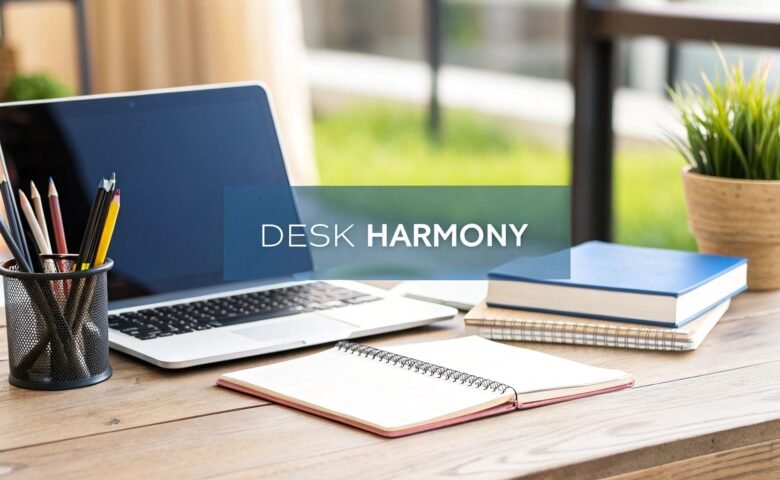





Leave a comment